IP address is the term that every internet user have listened at least once for sure. Then what is an IP Address? In this article, we are going to discuss in detail about it.
Because of IP address, the required processed data reach to the computer system or mobile device which queried for.
If a user opens a browser and searches some thing on the Google. The queried data is sent to Google Server which is millions of kilometers away. After Google provides the result based upon the query, then it returns back to the IP address from which the query was sent. It is important because at the same moment millions of other computer users might have also queried on Google and it is important to show the relevant results to the queried person.
There are plenty of situation where we need to know the ip address of our computer system.Lets see what are those situations?
Alternative #01# IP Address
Alternatively we can find out the ip address through command prompt or terminal using commands.
For MAC users:
Open Terminal and type 'ifconfig' (Note its ifconfig but not ipconfig)
For Windows users:
Open command prompt and type 'ipconfig/all'
If you go through the results from above step, then you would notice IPv4 and IPv6. Lets know the purpose of this terms and the difference.
 |
| IP Address |
What is an IP Address?
IP address is the unique identification number that is assigned to each computer system or mobile device when it is connected to the internet. That is why, server can understand to which device the required processed data needed to forward.Because of IP address, the required processed data reach to the computer system or mobile device which queried for.
If a user opens a browser and searches some thing on the Google. The queried data is sent to Google Server which is millions of kilometers away. After Google provides the result based upon the query, then it returns back to the IP address from which the query was sent. It is important because at the same moment millions of other computer users might have also queried on Google and it is important to show the relevant results to the queried person.
What is the full form of IP Address?
The full form of IP Address is Internet Protocol Address.There are plenty of situation where we need to know the ip address of our computer system.Lets see what are those situations?
Why Should We know our IP Address?
There are plenty reasons exist because of which we may need to know the ip address of the computer system or mobile phone device we are using. Such as
- If we have listed our website in Google Analytics to know the daily traffic visit to the website, then we would definitely want to exclude the ip address of the device from which we visit to our own website. Google Analytics has provided option to add an IP address from which traffic will not be counted.
- If we are using VPN to hide our location for any reason, then we may not want the vpn may list our own ip address. So before connecting to VPN we check our own ip
- Hackers may re-route data by injecting scripts into a computer system. If you have static ip, then you would easily identify if your online transaction is taking place via any other ip.
There are other situations where you may need to know the IP address of you device. So the question now is, how could you know your ip address.
What is My IP Address?
There are plenty ways to find out ip address of a device. The easiest way is to use google search. Open blank chrome or firefox or safari browser (where inbuilt google search engine is present) and search "My IP" and ENTER
It will show your IP address.
Alternatively we can find out the ip address through command prompt or terminal using commands.
For MAC users:
Open Terminal and type 'ifconfig' (Note its ifconfig but not ipconfig)
For Windows users:
Open command prompt and type 'ipconfig/all'
If you go through the results from above step, then you would notice IPv4 and IPv6. Lets know the purpose of this terms and the difference.
What is the difference between IPv4 and IPv6?
The main difference between IPv4 and IPv6 is the algorithm. IPv4 is Internet Protocol version 4. IPv6 is Internet Protocol version 6. Still today and in next couple of years, IPv4 is widely used. IPv6 is also implemented in all computer and mobile devices.
One common question often rise is if IPv4 is still used then what is the need of IPv6.
To better understand this, the purpose behind IPv4 is helpful. IPv4 algorithm assigns a unique IP address to the computer system. But today, there are no limited computer system or mobile devices that access internet. Each day millions of Laptops, computer system, tablets and mobile phones are manufactured. In this scenario, it is natural to run out of IP addresses. Thats why IPv6 came into existence. It follows different algorithm and assigns unique identification code to each computer device or mobile phone device or any other device connected to the internet.
Example of IPv4: 106.193.243.56
Example of IPv6: 8001:0db2:22a3:0010:0020:8a9e:5278:1226
In above both the example you could easily notice, IPv6 provides more effective reliable unique identification code.
Do we need bother about IP versions?
No. As internet users, we are not required know which internet protocol version is used while accessing data through internet. Because it happens at the backend and it is the job of network connection that establishes the communication.
But yes, we must know the ip addresses that are assigned to our devices. Because, hackers often keep eyes on IP addresses of particular users. Some internet service providers provide static ip. And in such scenario the user must have to double aware of keeping the ip address secret.
What is an IP Address?
 Reviewed by Pixel Stream
on
June 03, 2019
Rating:
Reviewed by Pixel Stream
on
June 03, 2019
Rating:
 Reviewed by Pixel Stream
on
June 03, 2019
Rating:
Reviewed by Pixel Stream
on
June 03, 2019
Rating:
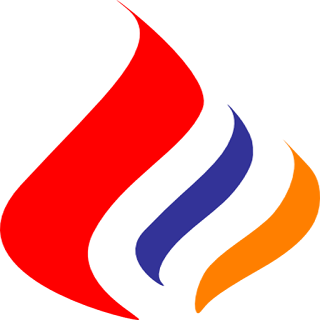









No comments: