Search Engine Optimization is the only key which can help to gain organic traffic. With out heavy organic traffic no website can earn good revenue. Search Engine Optimization has two important phase.
In both type of SEO, if we set out to do SEO manually, it would take time. For instance, one of the prime reason behind low traffic on a website is bad On Page SEO. But now the question, how would a website owner figure out the reason. Because no Search Engine is going to mention the reason behind low traffic. It is the duty of the website owner or SEO Expert to figure out the reason behind low traffic. For this we use various tools. Plenty of tools are available for free and for a fee. In this article we are going to focus on free tools only.
Free SEO Tools
01. SEO Score Checker Tool
Bad On Page SEO is key reason for low traffics and sometimes can invite penalty from search engines. Best way to figure out poor on page seo is to check the seo score of the website. With this free SEO Score Checker Tool, we can check SEO Score of the webpage. The best part about this free seo tool is, if there is any modifications required in the image, it would suggest. By following the suggestions we can improve SEO Quality of the website.
Tool Link: SEO Score Checker Tool
02. Keyword Density Checker Tool
Today, the general approach is developing content around a keyword. But here is a big demerit. If the keywords in the content is less than the required keyword density, then the search engines not going to rank the webpage. And similarly if keyword density is larger than required keyword density then it would be keyword stuffing in the eyes of Search Engines. Search Engines penalises for this. The best way to check the keyword density in a webpage is using a free seo tool: Keyword Density Checker Tool. This tools calculates the presence of a targetted keyword in the content.
Tool Link: Keyword Density Checker Tool
03. Backlink Maker Tool
Good On Page SEO is not sufficient for gaining healthy heavy organic traffic. We must have to do OFF PAGE SEO. In off page SEO, one of the toughest challenging job is to build backlinks. Backlink building is totally different art form. It is time consuming process as well. Most of the time, the created backlinks are with drawn by the website admins. Therefore we use tool which would create High DA and High PA backlinks for us. Free SEO Tool: Backlink Maker Tool. With Backlink Maker Tool, we can create backlinks with just few clicks.
Tool Link: Backlink Maker Tool
04. XML Sitemap Generator Tool
Okay, we have done healthy On Page SEO and healthy OFF Page SEO. What now? Its time to submit sitemap to search engines.
Why do we need sitemap to submit to search engine?
Crawlers from search engines crawl websites if they are indexed. While crawling indexed url, if crawler discover new url then they index the url. Therefore it means, search engine going to index a new url only if it discovers. It also means it is very time consuming process. Alternatively, we can inform search engine all the links of a website. This is done by submitting sitemap to search engines.
Sitemap is a file which contains all the list of webpages of a website. Sitemap can be a simple text file or xml file. SEO Experts suggest to submit xml sitemap to search engines. Creating xml sitemap by own is complex and good programming skills and understanding of xml format is compulsory.
Alternatively, we can use a free seo tool, XML Sitemap Generator Tool and it would create the sitemap file with in minutes.
Tool Link: XML Sitemap Generator Tool
Free SEO Tools to increase Rank in Google Search Results 2019
 Reviewed by Pixel Stream
on
May 20, 2019
Rating:
Reviewed by Pixel Stream
on
May 20, 2019
Rating:
 Reviewed by Pixel Stream
on
May 20, 2019
Rating:
Reviewed by Pixel Stream
on
May 20, 2019
Rating:
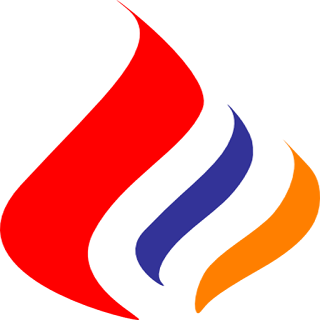









Hi my loved one! I wish to say that this post is amazing, great written and come with almost all important infos. I would like to see more posts like this . direct mail lists, sales leads
ReplyDeleteJust found out about the INK tool. Would really like to get your thoughts on it in a another article here, if possible.http://bit.ly/2IiHXlQ
ReplyDeleteI started out a WriteRoom evangelist... Over the past few days, I've been writing in the Ink for all tools, and I'm noticing I'm more productive and less frustrated. Has anyone else written in it? https://seo.app/XzTXZsUH9
ReplyDelete